Download:
Example Project Source Code
When your software operates in an unreliable networking environment, it can be very challenging to automatically maintain your software installation. These environments are quite common. Police cruisers and ambulances use laptops to run software in the field, relying on cellular technology to distribute updates. Traveling salesmen use proprietary laptop business software and are constantly going in and out of network coverage. Medical staff use their mobile pc’s in large medical facilities, where dropping connections in elevators and dead Wi-Fi spots is common place. In scenarios like these, professionals are using software that must be maintained. In today’s professional environments, software maintenance is expected to “just happen”, without interrupting the work of the professionals using the software. Software publishers who create software that operate in environments like these all face the same challenge of maintaining their software without requiring support staff to take possession of the hardware. The AppLife Update Solution provides the answer for many software publishers whose applications operate in environments like this.
With the AppLife Update solution, software publishers create and publish self-contained update packages that migrate an installation from one version to another. These update packages are retrieved by the client software when network connectivity is present. Once the update package is retrieved, network connectivity is no longer required and the update can be applied, performing the work necessary to maintain the deployed installation. As the update package is downloaded, the partial download is cached locally so that any interruption in network connectivity will not require restarting from the beginning.
The flexibility of the AppLife Update solution provides the ability to change the behavior based on known circumstances. When it is known that the software being maintained is going to operate in an unreliable networking environment, it is possible to handle network connectivity errors differently than normal. Normally a network connectivity error would be unexpected and the user would be notified of the situation. Instead, the application can postpone the update retrieval operation for a short period of time and try again. And try again. And try again, until the update retrieval succeeds and can be applied.
Example Implementation
In the example project accompanying this post, the updating functionality is completely automated. The implemented updating process can be described as:
When the application launches, a background update check is performed. If an update(s) is available, the update packages are retrieved in the background and without user interaction. If network connectivity is lost, the retrieval is postponed and continually retried in the background without user interaction until the update is successfully retrieved. Once retrieved the user is prompted to either apply the update now, or when the application is closed. If the user elects to apply the update, the update is applied and the application restarted. If the update is deferred until the application exits, the update is applied as the application exits and the application is not restarted.
The example project contains an Updater class that controls the update check and retrieval process. Inspecting the Updater class, you’ll see that the class maintains an AppLife Update Controller and uses the API methods and events of the update controller to pause and retry as network errors occur. When an update package is successfully downloaded, an event is raised, alerting the primary application that an update is ready to be applied. The implementation code in the primary application is very simple. An Updater class is instantiated and the Update Controller properties are configured. Once configured, the GetUpdateCompleted and GetUpdateProgressChanged events are hooked before calling the GetUpdateAsync method. That’s it. Any updates will be retrieved as the network allows. When the completed event fires, the Updater status is checked and the user is prompted to apply the update now or when the application exits.
Implementation Details
The Updater class is the heart of the implementation. It has a very simple interface:
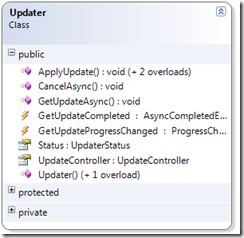
The Updater class wraps an AppLife Update Controller and exposes a single method that implementing code will call to perform the entire update process.
We want to take a look at the GetUpdateAsyncmethod. This method calls the Update Controller’s CheckForUpdateAsync method and then returns. The update process continues in the CheckForUpdateAsyncCompleted event handler. If an update is present, the DownloadUpdateAsync method is called. When the download completes, the GetUpdateCompleted event is raised. When these asynchronous methods are called, any network errors will cause the completed event to fire, and the event argument’s Error property will indicate the cause of the error. Based on the error information, we can take appropriate action. In this example, we are considering any WebException or IOException to indicate a network error. Your implementation can improve on this, based on environment specifics. At any rate, when a network error is detected, the updater class goes into a wait mode and try’s the check/download again after a period of time. Eventually, the update download is completed, and the GetUpdateCompleted event is raised, triggering the client application to prompt the user.
Of course, the user experience behavior is completely customizable with just basic coding. The AppLife Update Controller performs the heart of the technical challenges involved in this implementation, and the Update Engine is what lets you package up any work that is necessary to maintain and migrate your deployed installations. So I invite you to take a look at the example and evaluate it for suitability in your own environment. Feel free to contact our technical support team with any questions.
