When AppLife downloads and executes a maintenance package, a working directory is created in a designated location on a deployed client. Depending on the configuration, this is usually in a user’s temp directory. Sometimes it is necessary to define a specific working directory for a machine. AppLife provides a mechanism to accomplish this.
Add a key to the 64 bit registry. HKLM\SOFTWARE\KineticJump\AppLifeUpdate\ApplicationSettings\{Your Application ID GUID}
Add an UpdatePackageDirectoryRoot string value.
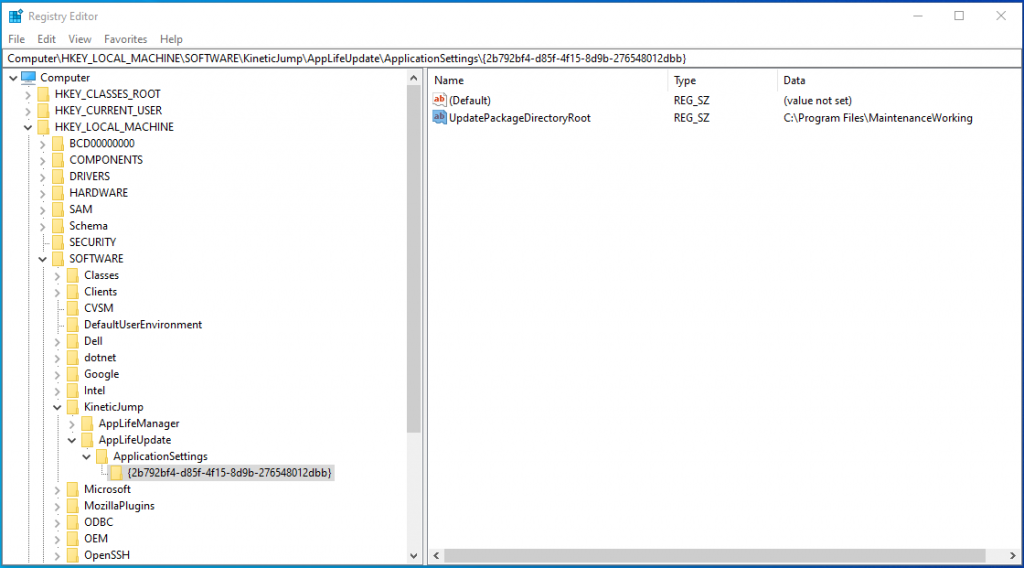
If a value exists for an application, the AppLife Engine and Launcher will utilize the specified directory. The Windows Identity of the host process will need to have both write and execute permissions to the directory.
