Have you seen the Allstate mayhem commercials? They are pretty good. If you haven’t seen them, take a few seconds and watch the video below. At this point, you may be asking yourself what does that have to do with software. But then again if you’ve been around awhile, you may not be… These spots have a lot in common with software because in software, mayhem is everywhere.

As a software developer, if you are not finding bugs, you’re fixing them. Mayhem. As a user, unexpected behaviors often occur as you go about using the software you use. Mayhem. And as an administrator, you spend a lot of time working around unexpected issues. Mayhem.
And so it is with maintaining deployed applications, or automatic application updating. In a perfect world, an application update would never fail. Most don’t. And most houses don’t catch fire either, yet we buy insurance just in case. Around here, we put a lot of effort into ensuring that when a software update is applied, one of two outcomes will result. A successful update, or a complete rollback. We prefer the former, but plan for the later. And for most actions rolling back, and preparing for the rollback that hopefully will never occur, requires more development work than the execution of the action. Let’s look at files. Protection from mayhem is almost all of the work involved in file actions. The first thing we do is verify that our update process has permissions to replace the file. If we don’t, there is no sense in proceeding. We can stop before doing anything, preventing mayhem. Then we back up the file, including the assigned permissions, just in case mayhem happens later on, we can restore the original file. Such is the case with all of the built-in updating actions. With the exception of the Install .Net 4.0 Framework action, they either complete their work or rollback completely. For that action, mayhem is better avoided by leaving the framework successfully installed than to remove it during a rollback.
Our Adjuster
When mayhem happens, insurance companies like Allstate will send out an adjuster to determine the cause and extent of the damage. Our adjuster equivalent is the update action log files. When mayhem occurs, there are few things worse than having to tell your boss, “I don’t know why that happened”, because that means you also don’t know the answer to the inevitable next question. “How are we going to prevent it from happening again?” Update action logs tells the story of what happened (or didn’t happen) during an update, and with an update log you’ll know what happened and be able to determine how to prevent it from happening again.
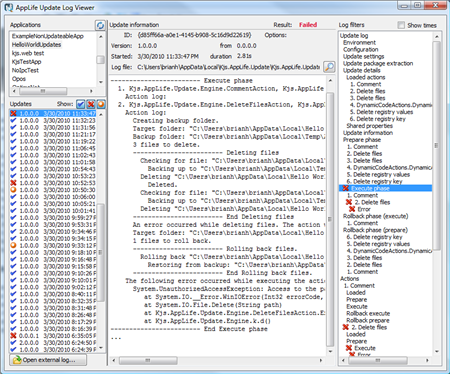
If your house burns down, we can’t help much. Hopefully you have Allstate for that. But for protecting your software updates from mayhem, look to AppLife Update. You’ll be in good hands.
